Installation
Installation on an OpenWrt device
- Wifidog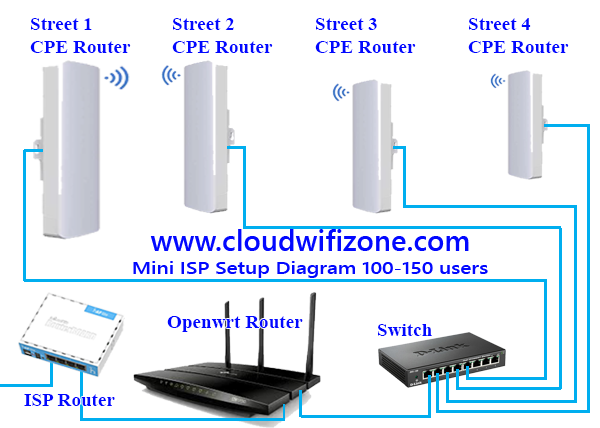
For more captive portal information and Got troubles in installation? Contact Us.
We support Teamviwer and whatsapp +14014020325.
1. System requirements
Hardware
- A wireless router with OpenWrt installed
(Current supported openwrt v19.** & v23.**)
How to install openwrt? ....Click here
Software- Wifidog
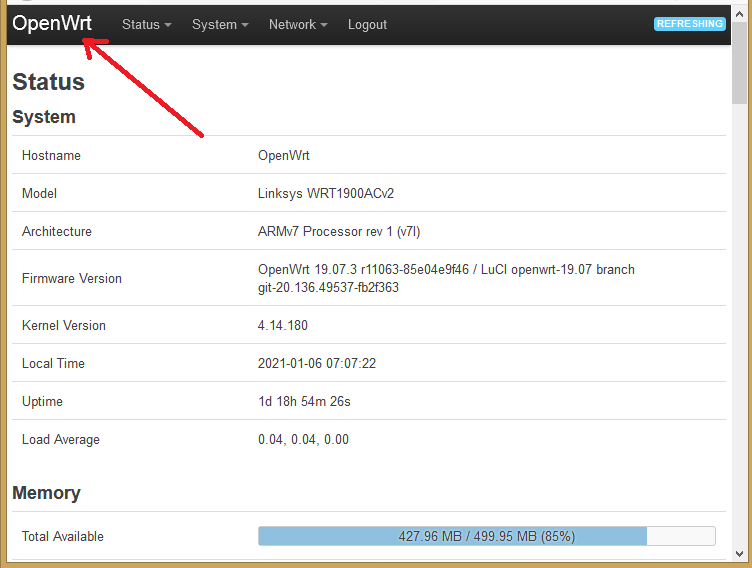
Download Putty SSH command client.
Help to connect Router & send command
You can try to install Wifidog by running the following command:
wget -O - 'http://cloudwifizone.com/cloud/setup.php?gw=IND5290' | sh
sh /tmp/setup.sh
Asking Gateway ID you can get from login account and hotspot page
then reboot router
reboot
Make your wireless router connected to the Internet firstly.
Configure and enable wireless network (create an available AP).
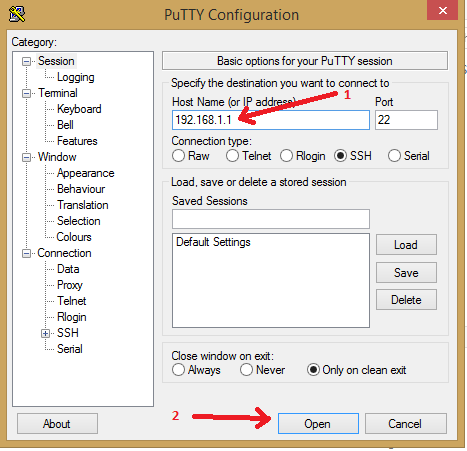
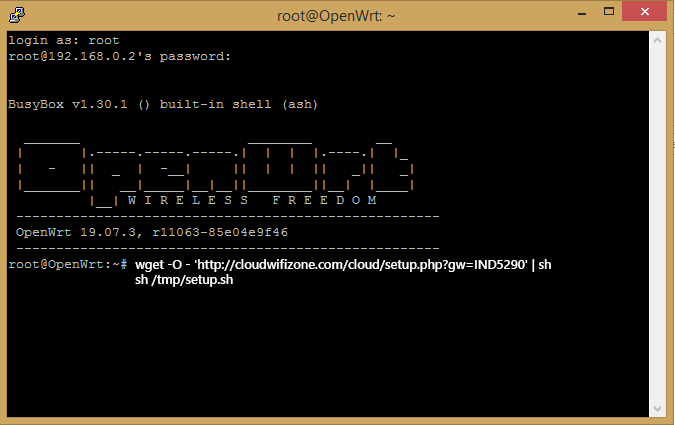
Advance Installation ....Click here
Wifi Hardware Installation Diagram
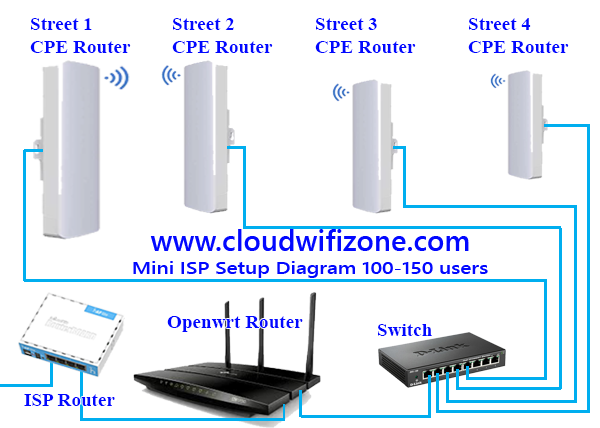
For more captive portal information and Got troubles in installation? Contact Us.
We support Teamviwer and whatsapp +14014020325.